Release Notes – June 20th 2024
New dynamic size mode, heart shapes, flattening, level of detail for images, revamped edge scrolling, and more.

Welcome to the June 20th update for tldraw. Over the past few weeks, we’ve quietly rolled out a number of new features, improvements and fixes. Try them out now on [tldraw.com][10], or read on for the full details.
What’s new
We added a new dynamic size mode that adjusts the scale of your shapes to match your current zoom level. When this mode is enabled, you can create smaller-scale shapes by zooming in, or bigger scale shapes by zooming out.
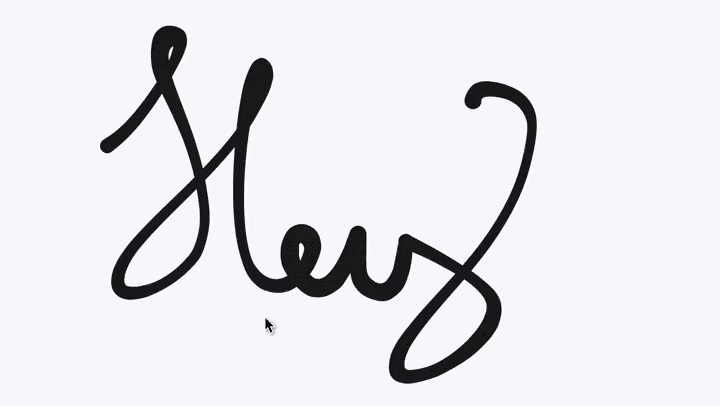
You can try out the new mode at Menu > Preferences > Dynamic Size.
Big news for lovers: we added a heart shape.

You can now flatten multiple shapes together. This is especially useful for grouping your handwriting together. To flatten shapes, right-click a selection and press Flatten.

You can now create a new shared project without overwriting your existing one, using a new button at Menu > File > New shared project.
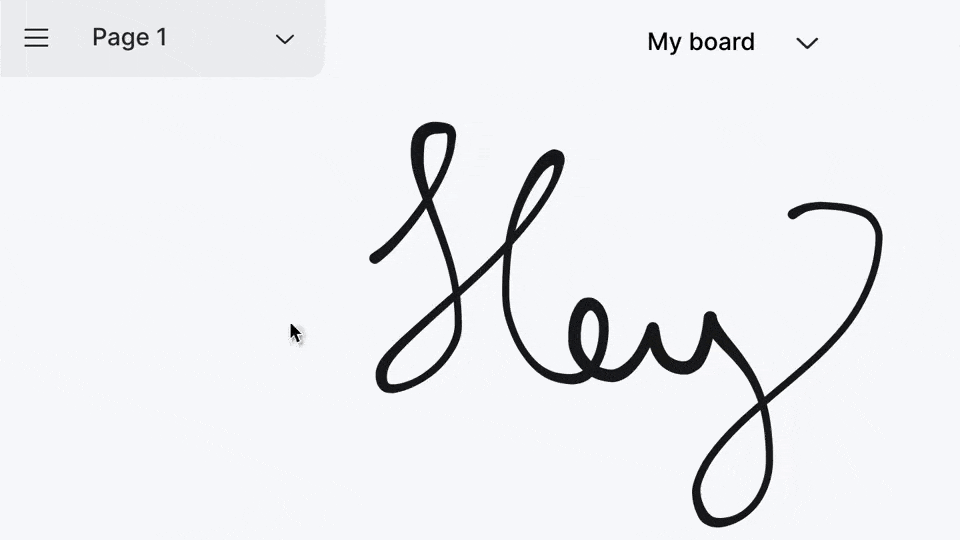
One neat trick
This update includes a brand new easter egg.
You can now give your shapes a completely solid fill by pressing Option/Alt + F. Finally you can draw what you want!
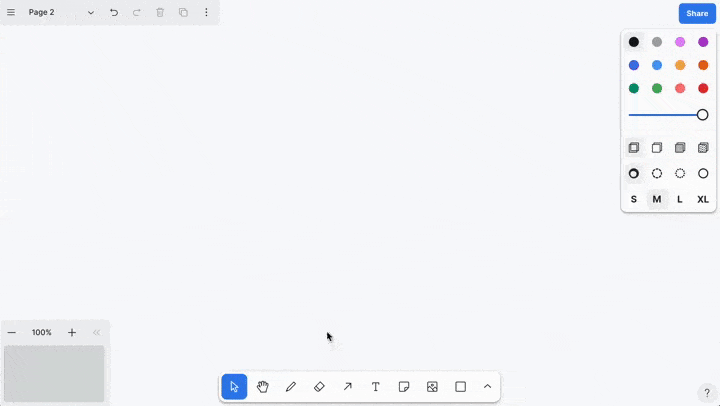
Back to the release notes…
Improvements
We've added a level of detail system for images. On shared tldraw rooms, we now optimize images by loading smaller versions of the model when resized or zoomed out. If you have many high-resolution images on your canvas, you'll notice a significant performance boost.
We now support up to 4,000 shapes on a page at a time, up from the previous limit of 2000 shapes per shape.
Edge scrolling is improved with a short delay (to avoid accidental edge scrolls) and a delightful curve gradual acceleration in speed.

You can now select system theme from Menu > Preferences > Color scheme to automatically set your dark mode.
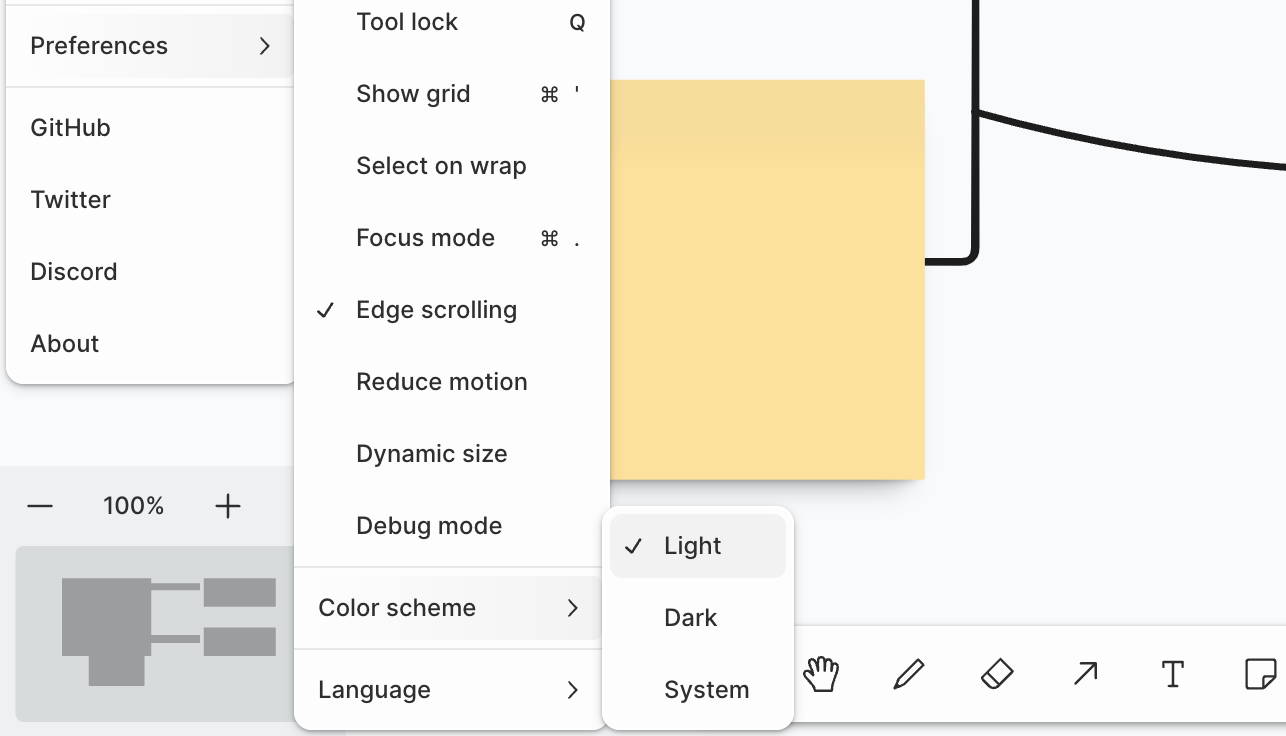
Zoom to fit is now a bit tighter than it used to be. You can use Shift + 1 or select it from the zoom menu.
We’ve improved the undo/redo behaviour when cropping an image. Now, when you’ve finished cropping an image, undo will return the image to its un-cropped state in one step, without needing to undo each individual change.
The share menu will now open automatically after navigating to tldraw.com/new, making it easier to share your multiplayer room with others.
Fixes
- Prevented wobbling while following a user's viewport.
- Prevented duplicating shapes when at the maximum shape limit.
- Fixed images exports for cropped images.
- Fixed some text rendering inconsistencies in Google Chrome.
- Fixed older files that included an arrow not opening correctly.
- Fixed duplicate and trash buttons being enabled when not in select tool.
- Fixed coarse pointer detection.
- Fixed an issue where users were stuck in panning mode after using the middle mouse button.
- Fixed spacebar panning not entering the panning state when the mouse button was down.
- Fixed duplicate tools showing in the toolbar at small breakpoints.
- Fixed spline icons not appearing.
- Fixed canceling the current tool when pressing escape while editing the document name.
- Fixed RTL layout for SVG exports.
- Fixed edge scrolling at uncommon browser zoom levels.
- Fixed images rendering in the wrong place when multiple are loading at once.
- Fixed document name being editable in readonly mode.
- Fixed redos being lost when the selection changes.
Ok, that’s all for this release! Plenty of features are landing in the developer SDK for tldraw as well, be sure to check our recent change logs at tldraw.dev. As always, try out these changes on tldraw.com and let us know what you think. You can find us on Twitter/X, Mastodon, Discord, and LinkedIn!