Release Notes – February 8th 2024
Even better arrows, smarter duplication, and frame-snapping.

Welcome back to another tldraw release.
Here’s everything we added this week. Try them out on tldraw.com, or learn how to add tldraw to your own app by visiting our docs site.
Full details and gifs below ↓
What’s new
You can now move arrow labels to any position along the arrow.
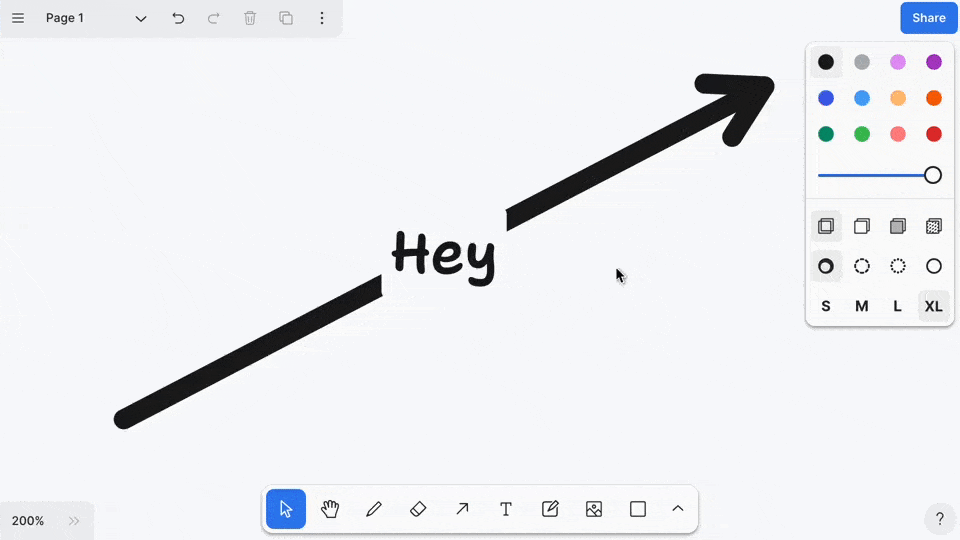
You can now select tools from the toolbar by pressing the number keys. Select the first tool by pressing 1. Select the second tool by pressing 2. And so on.
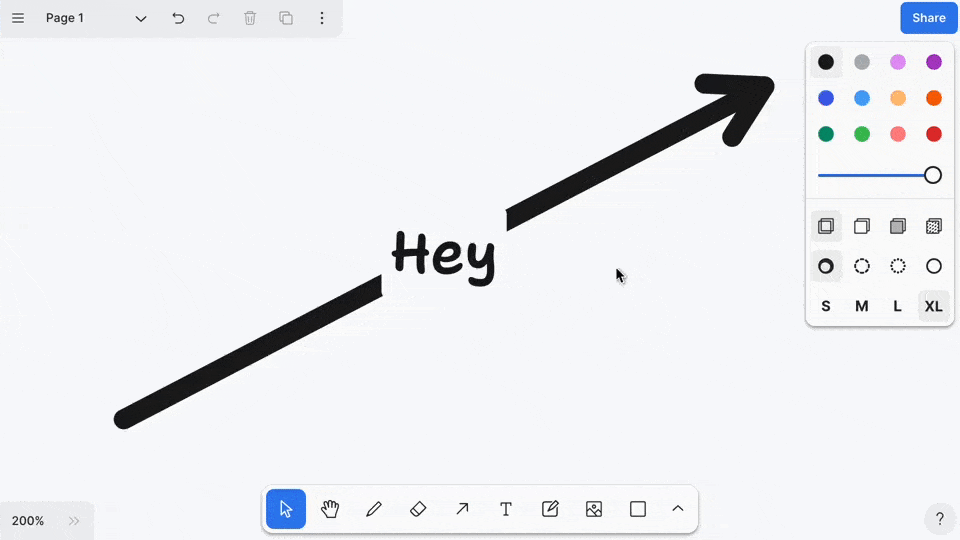
It’s like minecraft.
Improvements
Previously, the Duplicate button always made new shapes appear to the right.

With this update, you can duplicate repeatedly in any chosen direction.
To do this, drag to a chosen position while holding the option key (or alt key), then press the Duplicate button. It will mimic the direction and distance that you chose.
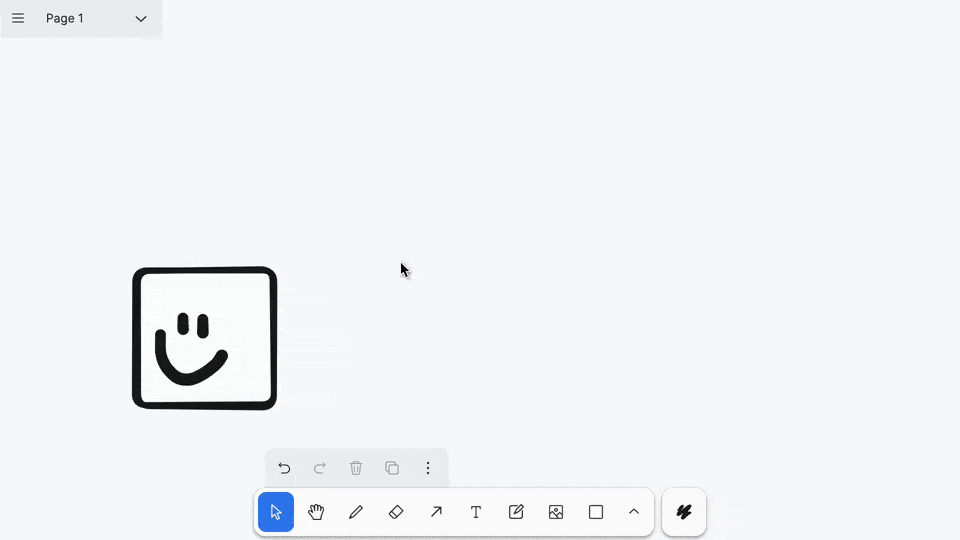
Shapes can now snap to the insides of frames.
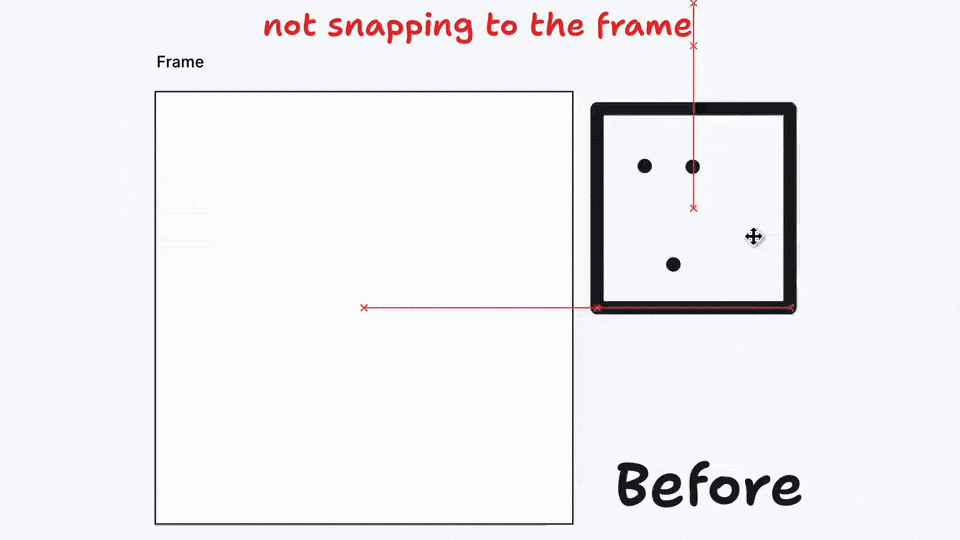
And our menus look more beautiful!
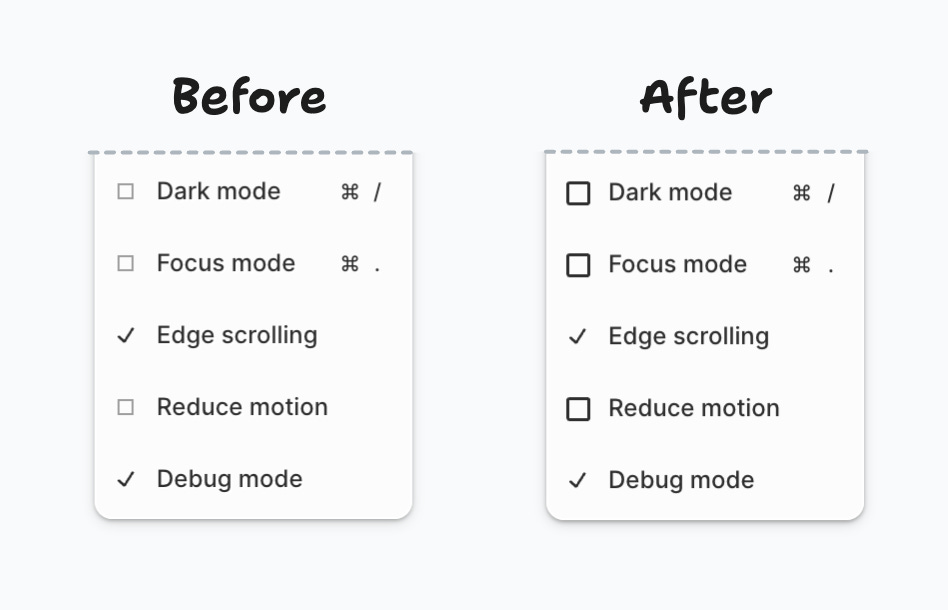
And languages are now sorted by name instead of country code.
Fixes
- Fixed the Note shape’s border radius being off-by-one.
- Fixed handles on curved arrows and arrows sometimes being hidden.
- Fixed the pointer location sometimes being wrong when the editor is not full screen.
- Fixed keyboard shortcuts getting disabled after using an action button that becomes disabled.
- Fixed a bug with keyboard nudging.
- Fixed missing titles in the vertical align menu.
- Fixed some assets not loading after new updates.
- Fixed some menus not closing when clicking off them.
- Improved text measurement performance.
- Some actions now only work when you’re using the select tool.
- iOS Safari: Fixed a crash when exporting large images.
- VS Code: Fixed a bug where keyboard shortcuts could stop working.
What do you think about these changes? As always, let us know on twitter, mastodon, or discord.